
Sentinel
Do not use to make medical decisions, use at your own risk.
Sentinel is a clockface I developed for Fitbit smartwatches. Sentinel was created in order to make it easier for parents to monitor one, two, or three type-1 diabetic children. Each individual to be monitored must have one of the supported CGM data sources: xDrip+, Nighscout, or Dexcom.
Sentinel can display current blood glucose (BG) values, BG trend-arrow, the delta (the difference between to the current and previous BG value), the time since the last BG value was received, carbs-on-board (COB), insulin-on-board (IOB), and the current basal-rate along with a simple graph with visible high and low thresholds.
In addition to displaying data, Sentinel includes the ability to enter event reports to the individual's NightScout website using what is called the "Careportal." It is by entering carbs and bolus events that users are able to track the COB and IOB. Nightscout calculates the absorption over time and both carbs and insulin, and Sentinel simply displays the updated values.
Sentinel can also submit BG-Check events. For alarms, Sentinel gives users the ability to set custom alarms for highs, lows, a rising delta threshold, a falling delta threshold, and missing data (when sensors fail or the bluetooth receiver is out of range).
Download Links:
"SENTINEL" (Public Fitbit Gallery): SENTINEL"SENTINEL ELITE" (Private Link): SENTINEL ELITE
"SENTINEL PRO" (Private Link): SENTINEL PRO
"SENTINEL ESSENTIAL" (Private Link): SENTINEL ESSENTIAL
"SENTINEL ONE X" (Private Link): SENTINEL ONE X
"SENTINEL BASIC X" (Private Link): SENTINEL BASIC X
"SENTINEL CLASSIC" (Private Link): SENTINEL CLASSIC


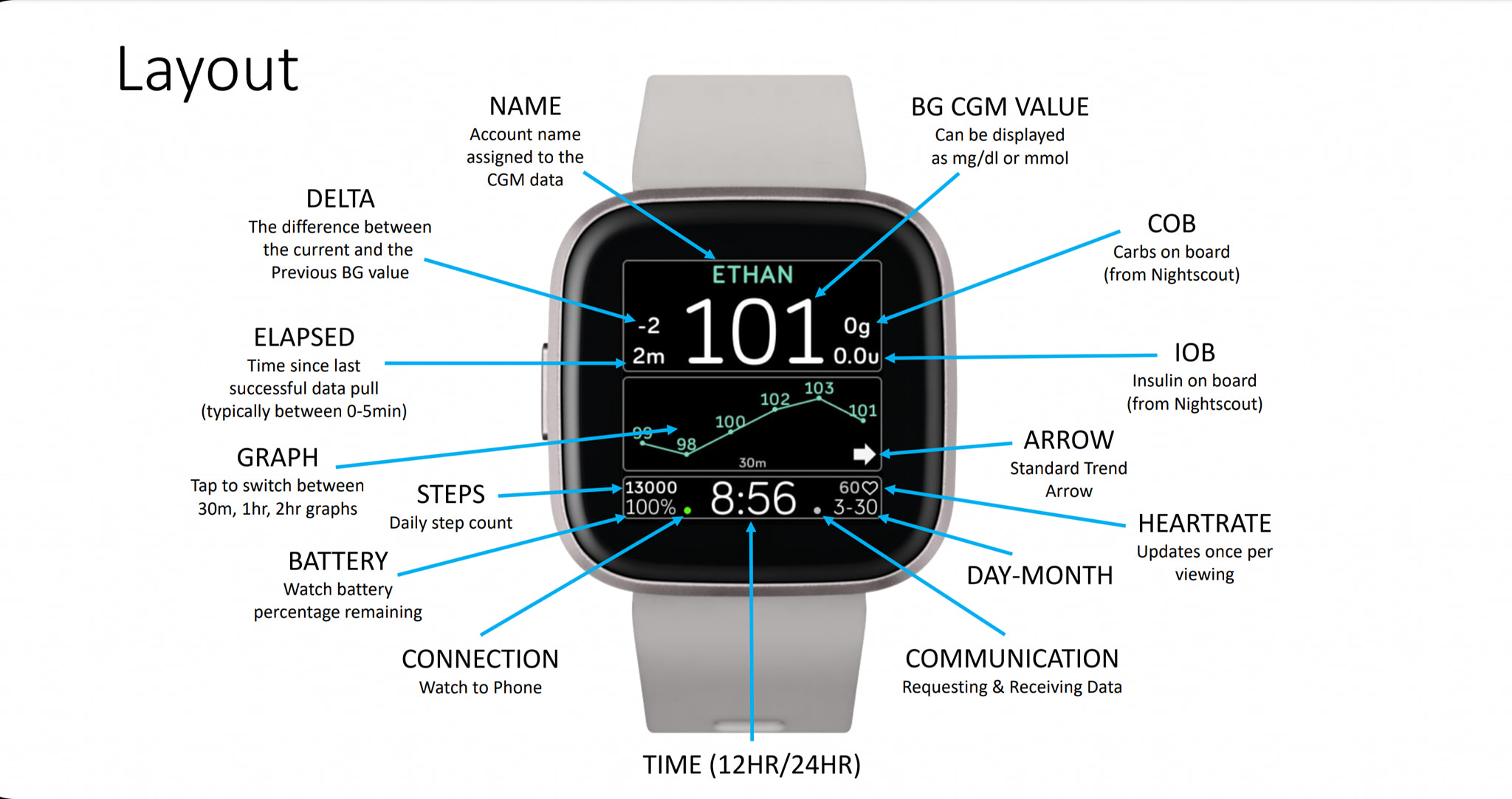
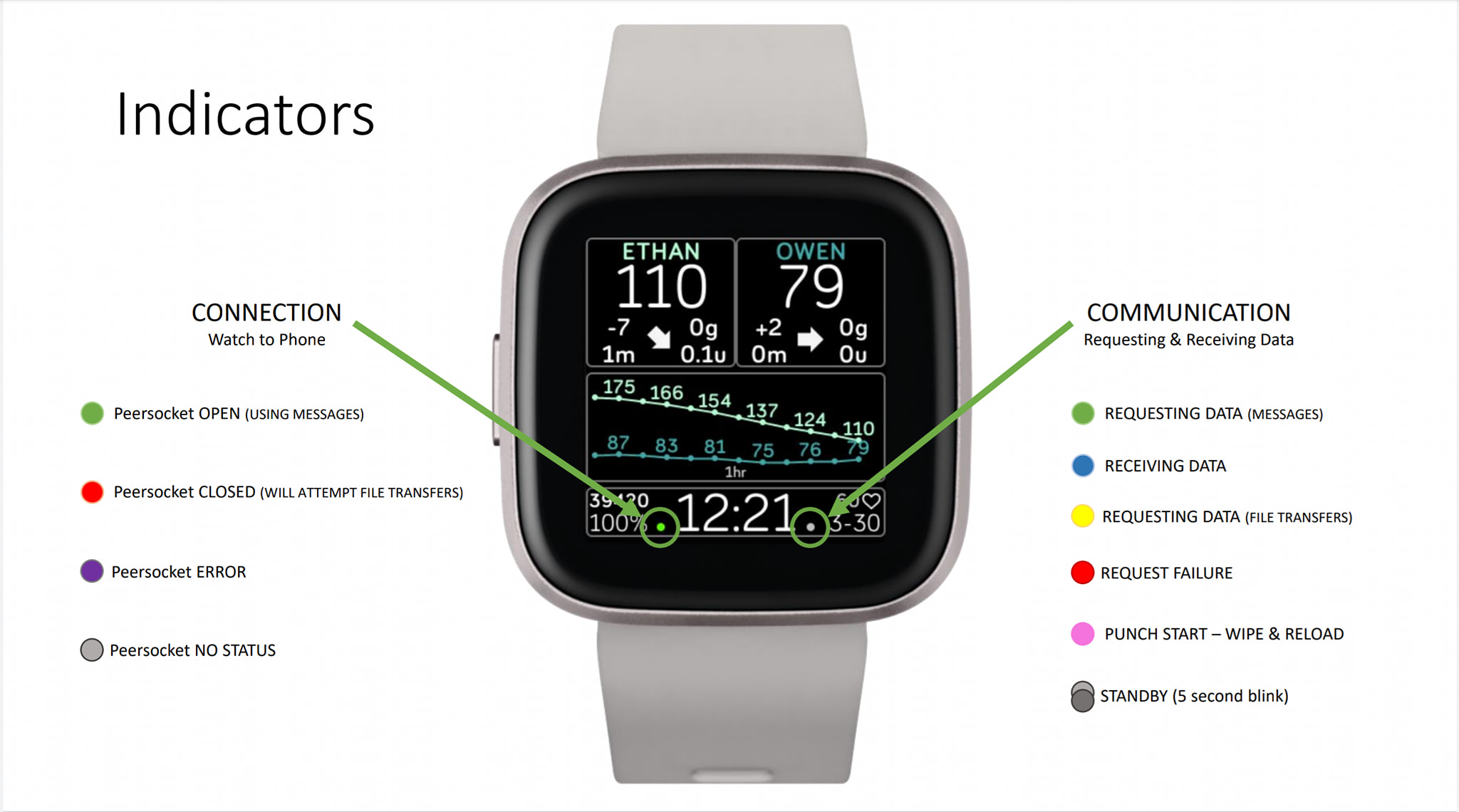
Instructions
Do not use to make medical decisions, use at your own risk.
Using Dexcom Share as data source requires that "Share" be turned on - receiver phone - and that you have one follower. You can confirm that data is getting to the Dexcom share server by logging into clarity.dexcom.com or clarity.dexcom.eu. Under "Devices" you should see your phone, and today's date.
In the Fitbit App go to clockfaces > settings and enter your data source login / nightscout URL information first. IF you are using Dexcom as data source and you are OUTSIDE the UNITED STATES, scroll down the settings to "Miscellaneous" and toggle ON "dexcom outside US". Next, toggle ON the data source you are using (Use Dexcom Data, Use Nightscout Data, Use xDrip..), and then toggle ON "Activate". After a few seconds you should see CGM numbers displayed on the watch. Carefully scroll through ALL the settings and enter your custom alarm thresholds, alarm snooze times, and other alarm preferences.
Troubleshooting
"Solved: factory reset to force firmware update."
"Solved: typo in username/password. Confirmed on the clarity.dexcom.com or clarity.dexcom.eu website."
"Solved: max attempts exceeded means I had a bad password and I need to turn off activate for at least 10 minutes before trying again with the correct password."
"Solved: installed latest private PRO/ Elite version."
"Solved: restarted watch."
"Solved: added https:// at beginning of NS URL."
"Solved: turned off battery optimizations on phone and bluetooth."
"Solved: allowed all permissions when install Sentinel clockface."
"Solved: turned off data sources I'm not actually using, and switched on Activate."
"Solved: found the Dexcom Outside US option in settings under miscellaneous and turned it on."
"Solved: used the Sentinel group/page search function to read about Ninja Alarms, Sport Mode, Careportal."
"Solved: cleared data cache under apps>fitbit>storage, then force quit fitbit app and reopened it."
"Solved: set watch shortcut for left button to be timer so that when Sentinel doesn't load right I can flip back and forth to a timer to reload the clockface. Good for when the time doesn't display at the bottom."
Feel free to join the SENTINEL FACEBOOK GROUP .
Original Prototype Version of Sentinel (April 2019)
